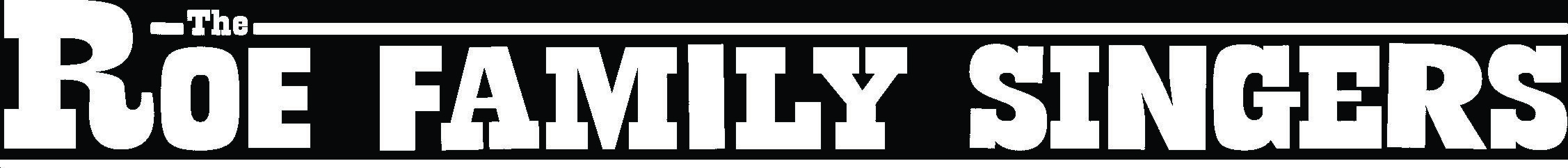Roe Family Singers Video Checklist
- Camera settings
- Set video to: 4k 30fps, if not available 1080 30fps
- On iphone, set camera format to “most compatible”
- When filming
- Use landscape mode
- audibly count off with scratch track
- If recording audio separately, clap to simplify syncing during edit
- Filming tips
- Camera at eye level
- Use plenty of light
- Have (at least) entire head and instrument in frame. Typically the camera should be 3-6′ away.
- Try to avoid a bright background (like a window with sunlight shining through it).
- File transfer after filming
- Use dropbox. I’ll email you a shared dropbox folder you can upload your file(s) to using either the dropbox app or dropbox.com.
- If you have another transfer method you prefer, I’m open to that. But I try to avoid texting, because it often decreases the quality of the video.
- Questions
- Feel free to contact me with questions: 651-895-5587 [email protected]
- Have fun
- Have fun. No need to stress if one of the above can’t or wasn’t done. I can make most anything work. I’m more interested in a fun performance than in technical details.